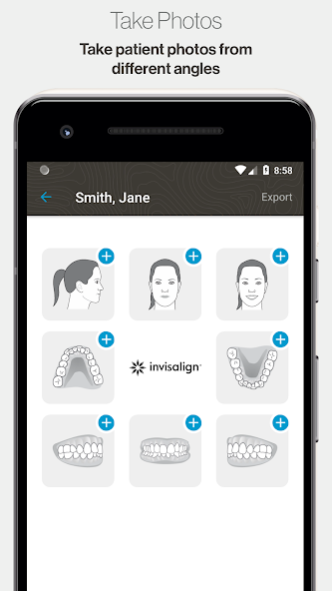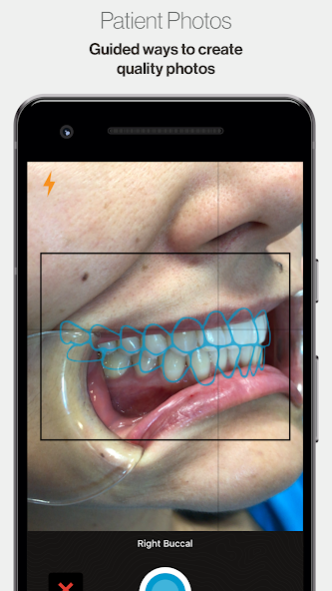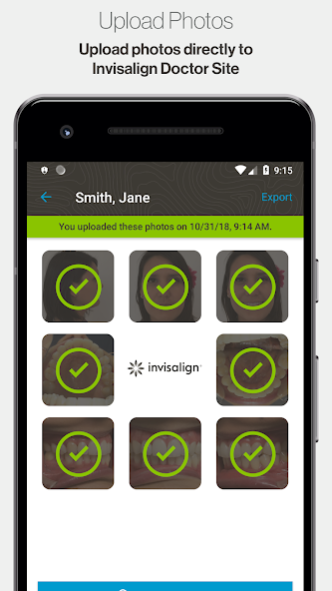Invisalign Photo Uploader 6.0.2
Free Version
Publisher Description
The Invisalign™ Photo Uploader application lets Invisalign Providers and their Staff create patients, easily take patient photos and quickly submit them to the Invisalign™ Doctor Site.
FEATURES:
• Create patient profile simultaneously on Invisalign™ Doctor Site
• Guided way to take quality photos using templates
• Auto-cropped photos
• Upload photos directly to the Invisalign™ Doctor Site website in less than a minute
• Photo export for doctor record retention or other personal use. Doctors can export photos.
• Support for staff login into the app
• Enable photo capture for additional aligner orders
• Case Assessment results are available on phone within few minutes
Note: This application is intended for Invisalign providers only and not for Invisalign patients.
This software has been validated on the following Device and Operating system combinations:
Samsung Galaxy S5(5.0), S7(6.0.1), S8(7.0), and S9+(8.0.0)
Moto X2 (5.1)
Sony Xperia (8.0)
Pixel (9.0)
About Invisalign Photo Uploader
Invisalign Photo Uploader is a free app for Android published in the Health & Nutrition list of apps, part of Home & Hobby.
The company that develops Invisalign Photo Uploader is Align Technology. The latest version released by its developer is 6.0.2. This app was rated by 1 users of our site and has an average rating of 3.0.
To install Invisalign Photo Uploader on your Android device, just click the green Continue To App button above to start the installation process. The app is listed on our website since 2022-09-14 and was downloaded 47 times. We have already checked if the download link is safe, however for your own protection we recommend that you scan the downloaded app with your antivirus. Your antivirus may detect the Invisalign Photo Uploader as malware as malware if the download link to com.aligntech.mpu is broken.
How to install Invisalign Photo Uploader on your Android device:
- Click on the Continue To App button on our website. This will redirect you to Google Play.
- Once the Invisalign Photo Uploader is shown in the Google Play listing of your Android device, you can start its download and installation. Tap on the Install button located below the search bar and to the right of the app icon.
- A pop-up window with the permissions required by Invisalign Photo Uploader will be shown. Click on Accept to continue the process.
- Invisalign Photo Uploader will be downloaded onto your device, displaying a progress. Once the download completes, the installation will start and you'll get a notification after the installation is finished.